Ok..you have your xbox 360 on xbox live wirelessly. What is this NAT (network address translation) thing and why is it on moderate...why is xbox live nagging me about this? Network address translation is the "process of modifying network address information in datagram packet headers while in transit across a traffic routing device for the purpose of remapping a given address space into another" - Wikipedia
What does this mean to you in practical terms? It means with a moderate or strict NAT rating you can't chat or play games with some people when wirelessly connected to xbox live, which kind of limits the xbox live experience on your xbox 360. Wirelessly connected to xbox live suddenly doesn't mean anything >.<
 NAT destroys a racing gamers dream of competing on xbox live. Stupid xbox 360! How she regrets learning how to connect wirelessly to xbox live! Luckily she found this guide on how to connect wirelessly to xbox live with open NAT.
NAT destroys a racing gamers dream of competing on xbox live. Stupid xbox 360! How she regrets learning how to connect wirelessly to xbox live! Luckily she found this guide on how to connect wirelessly to xbox live with open NAT.UPNP method for wirelessly connecting to xbox live: This is the easiest method...make sure UPNP is ON and any dmz / portforwarding stuff is OFF. If you don't know how to do this then obtain your router's manual online. Essentially you are accessing your router's administrative software and changing settings (E.g. entering 192.168.0.1 in your web browser, pressing enter and then putting in the correct admin and password). After you have done this, saved the changes then turn off your router and turn it on again. Test the xbox live connection in the xbox dashboard. You should be able to connect wirelessly to xbox live with open nat. If this doesn't work to improve your xbox live NAT then read on.
DMZ method for wirelessly connecting to xbox live: "De militarized zone". Create a static IP address for your xbox 360 (reserve an address) on your router, then add this IP to the DMZ of your router. This should be an option in your router admin software (check your manual:) ) . Make sure there is no portforwarding or UPNP. Don't mix these modes! ^.^ You should hopefully now connect wirelessly to xbox live with an open NAT.
PORT FORWARDING for wirelessly connecting to xbox live: You need to assign a static IP address to the xbox 360 for this one (on your router). Then port forward that IP address. You can follow instructions for xbox live for your specific router here: Portforward . Let me stress again...don't mix modes! Make sure DMZ and UPnP are off.
This should hopefully improve your NAT so you can be the uberness on xbox live with your xbox 360. You should hopefully now wirelessly connect to xbox live with an open NAT :)
More articles on how to connect your xbox live wirelessly can be found here: How to connect wirelessly to xbox live with a laptop and How to connect wirelessly to xbox live using a modified router or you can navigate the 'Blog articles' on the left sidebar! :)
I have recently written a brief article : How to connect wirelessly to xbox live - wired vs wireless . Feel free to leave comments about this as I am interested in opinions related to wirelessly connecting to xbox live and whether it really affects the xbox live gaming experience. If you do connect wirelessly to xbox live and have previously been wired please jot down some lines about your xbox live gaming performance changes (if any).
You should hopefully now wirelessly connect to xbox live with an open NAT :)
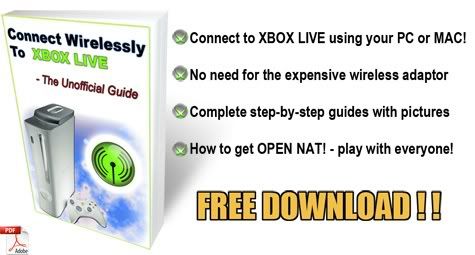

how can i chnage my nat from 2 to 4
ReplyDeleteUpdate your firmware first! i tried a bunch of things recommended on forums for a while to get an open nat and nothing was working. i decided to update my routers firmware and presto.. open nat. i have a netgear wgr614v6 router and my xbox connected to my ibm laptop running XP using a crossover cable.
ReplyDeleteCan people hack the Xbox 360 if you turn on DMZ?
ReplyDeletei know DMZ is unsafe but can the 360 get hacked?
WHY THE FUCK WOULD I CHECK MY MANUAL?! THAT'S WHAT I'M ON THE INTERNET FOR
ReplyDeleteWhy is this so complicated?
ReplyDeleteI sometimes touch myself while sniffing onions is this wrong?
ReplyDeleteCould I use my phone as a wireless hotspot to use Live?
ReplyDelete