To connect wirelessly to xbox live and media center can be tricky. For most people this process should be relatively easy. To avoid problems with wirelessly connecting to xbox live and media center it is recommended that you get rid of any third party firewalls (your router should have a firewall anyway!) like norton. In addition, use static IP addresses for ALL devices connected to your router. This avoids any possible conflicts with your xbox and other devices.
You need windows xp service pack 2 or 3 with media center, or vista home, premium or ultimate. Obviously to make this work you need an xbox 360 and have it connected to your network or directly to a pc via an ethernet cable. Lets do et!
So first step is to turn on your xbox 360, select the media blade and select the media center option. Press the green A button that you have mashed in many an xbox live game before. At this point the xbox 360 should wirelessly (or wired) search for your laptop/pc. After this process you should be given a code or key. Note this down on a piece of paper!:)
Ok..now switch to your PC/laptop. You need to start the media center program. This program should inform you that it has found the windows media extender. When it prompts you to set the whole thing up click "yes" (:P). Click next and then insert that magic key you previously noted down. You'll then get pointless things come up like which you are going to accept anyway like firewall changes, so just click next. You want all your media folders on your extender (or not?) so click next. Click next again and voila! All should be ready to go. Hopefully you can now connect wirelessly to xbox live with a fully working media centre for streaming movies and such!
Important!!
You may need to go to the 'library' tab in windows media center on your pc, then click 'media sharing...' . Click the check box 'share my media to:'. Then select the xbox 360 symbol and click 'allow'. Click 'Apply' and then 'okay'. What you are doing here is telling media center that it is okay to share files with your xbox 360.
I have many guides on how to connect wirelessly to xbox live. These can be selected on the left side bar or here:
How to connect wirelessly to xbox live with a laptop
How to connect wirelessly to xbox live using a modified router
How to connect wirelessly to xbox live with open NAT
I hope by now you can connect wirelessly to xbox live and media center ^.^

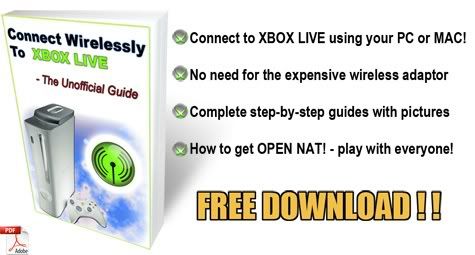

No comments:
Post a Comment